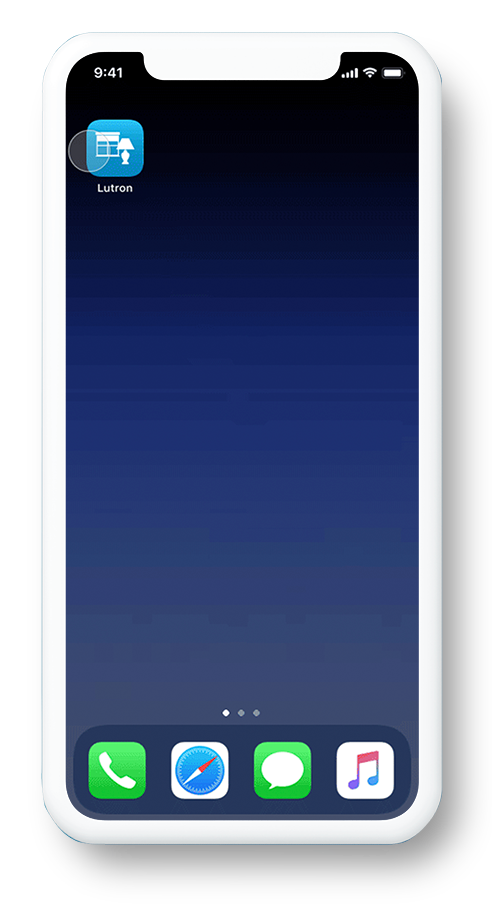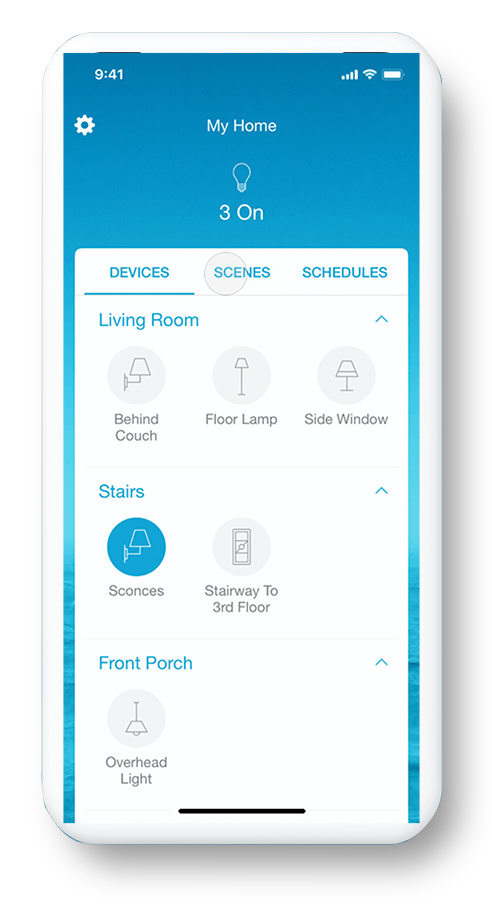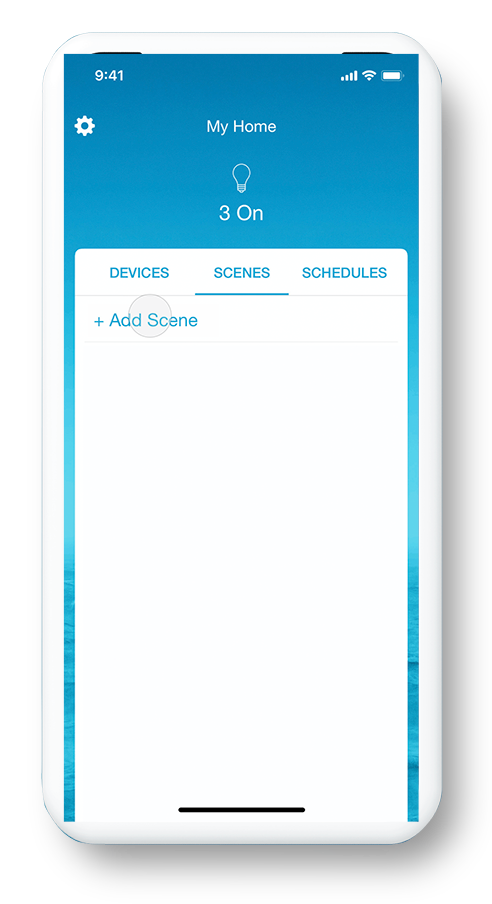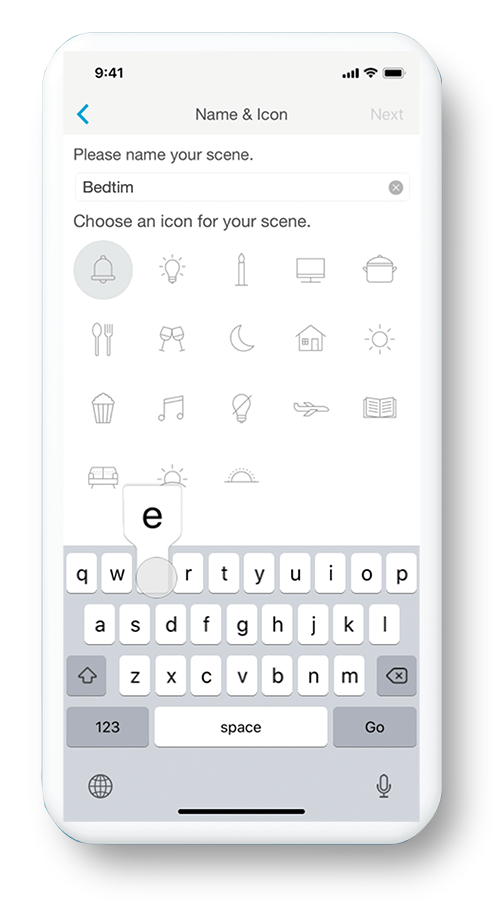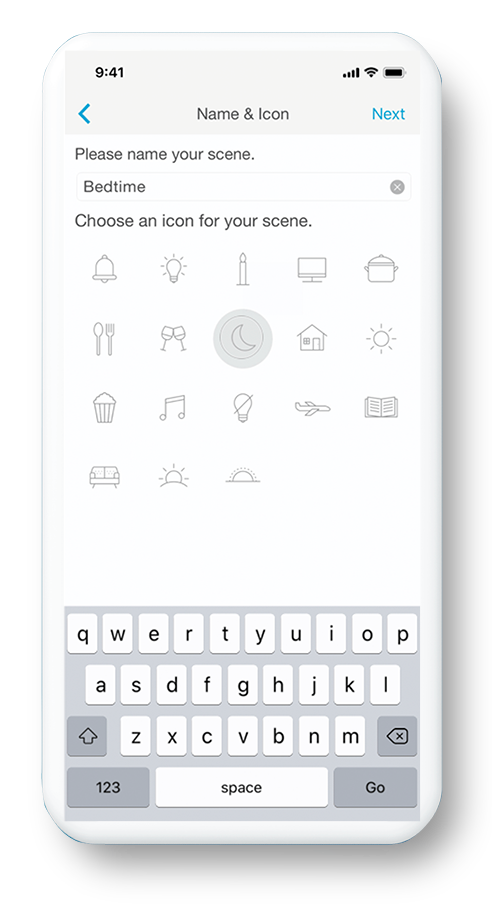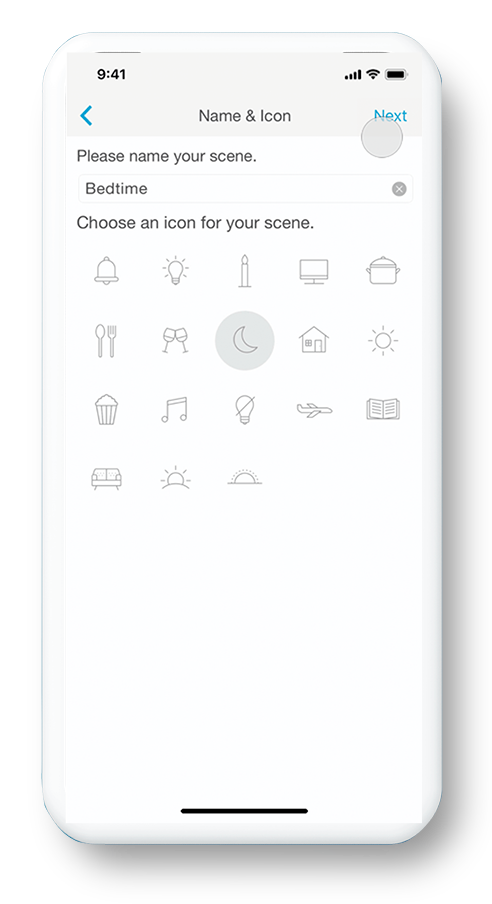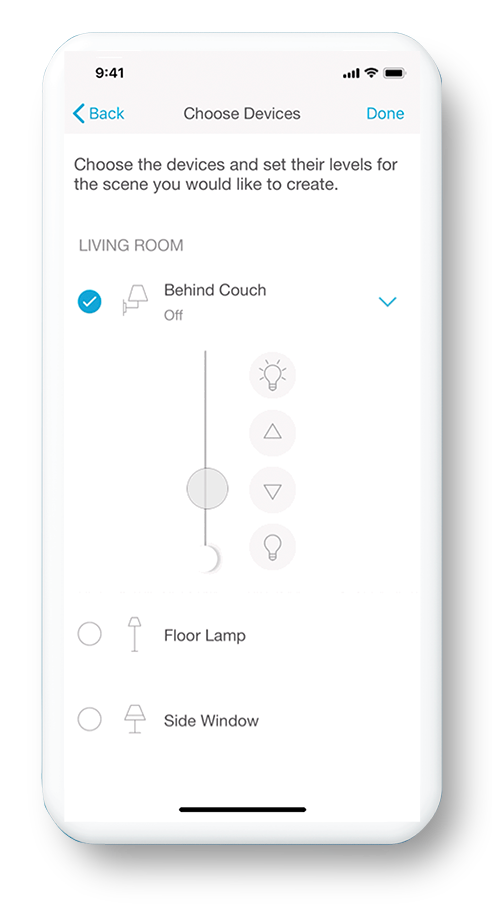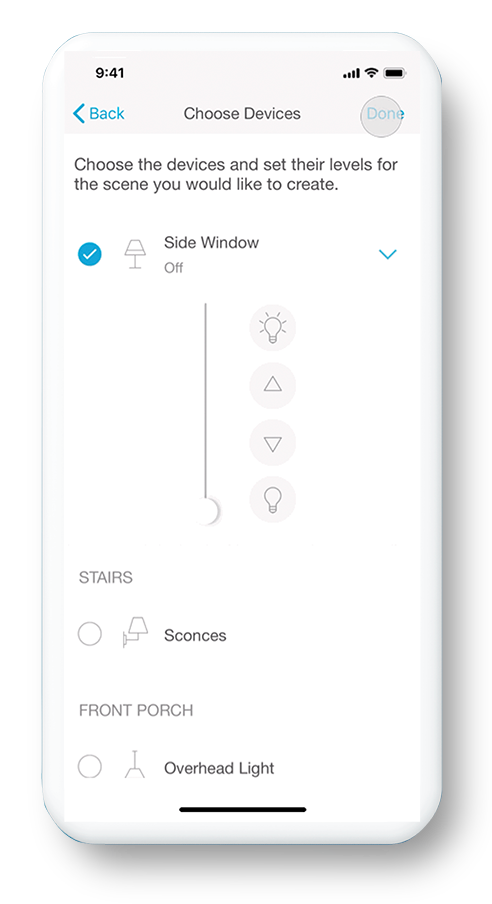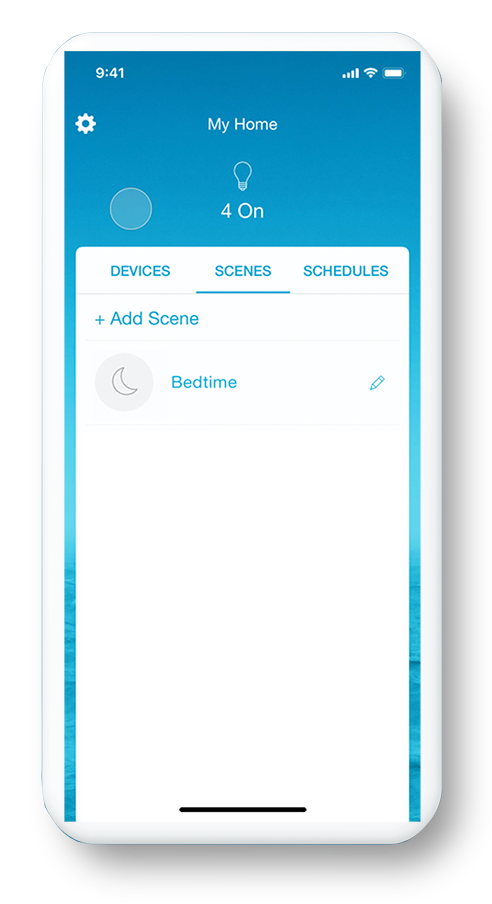CASéTA 101
Setting Up Scenes
Create scenes for different activities by setting light preferences within the app.

Ideas and inspiration to get you started
Scenes help you get more out of any room in your house. Just think about places where a change in lighting can make the space better suited for different activities, like:
- Your kitchen: scenes for cooking, entertaining, or even homework time
- Your bedrooms: scenes for perfect book reading or relaxing
- The family room: scenes for entertaining, movie night or family game night
And remember, not only can you activate scenes via the Lutron app, but also you can use your smart speaker to simply ask for the scene you want. Just say, “Alexa, turn on movie time.”
Why not start with your kitchen?
Here are some suggestions to get you going:
SET THE SCENE FOR
COOKING
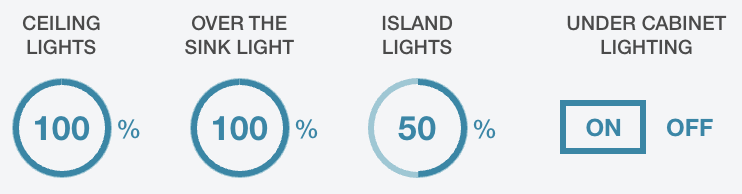
SET THE SCENE FOR
ENTERTAINING
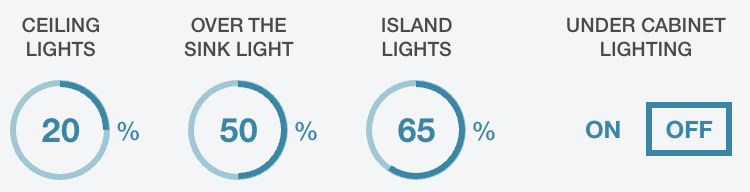
Add Music to the Scene
If you have a Sonos, you can easily incorporate just the right tunes into your scenes. Plus, you can add an audio Pico to control your Sonos devices without the app.