
Smart Lighting Control for Sonos
CASÉTA LETS YOU DO MORE WITH YOUR SONOS SYSTEM
Play, pause, skip tracks and adjust the volume without the Sonos app. Set scene-based lighting and music preferences. Sonos remote integration is a simpler way to set your life to music.

Smarter Together
When you connect Sonos to Caséta, you take a standalone audio product and integrate it into a smart home system where music and lighting control take center stage.

SMART HUB (formerly smart bridge)
Ultimate in Connectivity
The smart hub gives Sonos
a way to speak the smart home language and connect seamlessly with other smart home products.

Anyone can DJ
The Pico audio remote lets anyone at home - kids and guests alike - control the music. No app required.
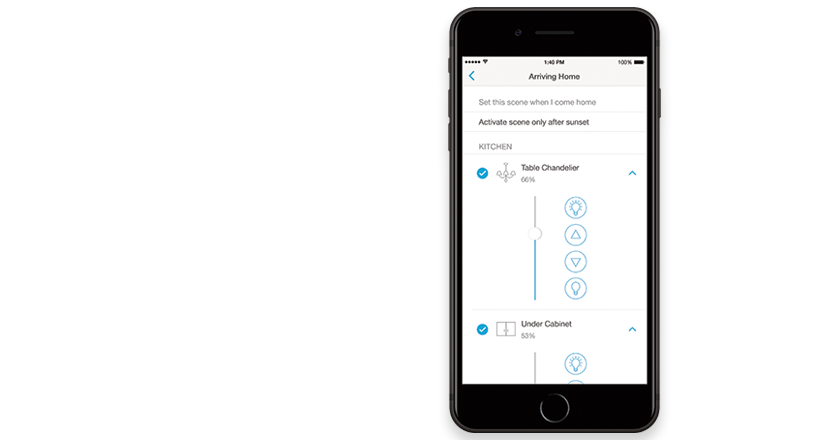
Your welcome home party
Geofencing technology welcomes you home with just the right lighting and your favorite tunes right as you walk through the front door.
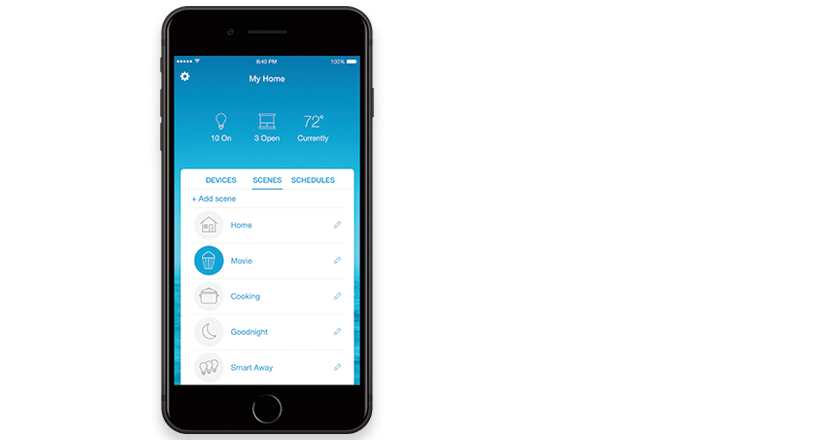
Go ahead, make a scene
Create presets for your lights and music so you can get in the right mood with a tap of a finger.

One Touch Control
The Pico for audio makes it easy to pause the music, skip to the next track or control the volume when dealing with an app is just not feasible.
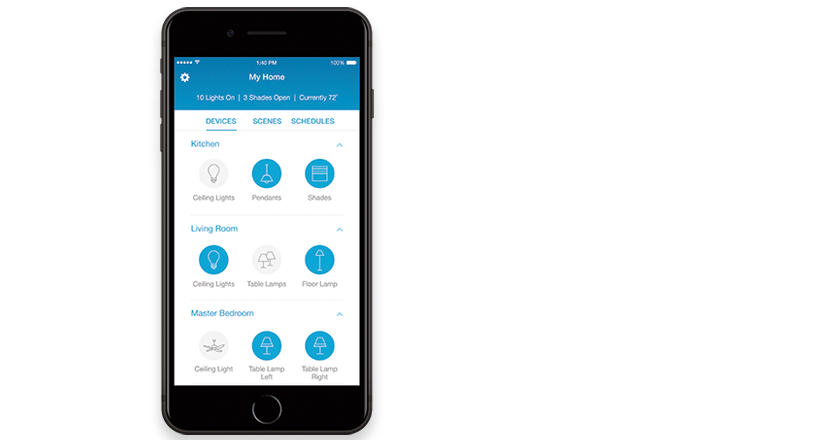
Smart home "groupie"
Caséta breaks Sonos out of its shell because all your smart devices should work as a team. By connecting to Caséta, you can control multiple rooms with one system.

Connect the wireless home sound system to Caséta for crisp, clear and uninterrupted music that can be controlled with one touch.
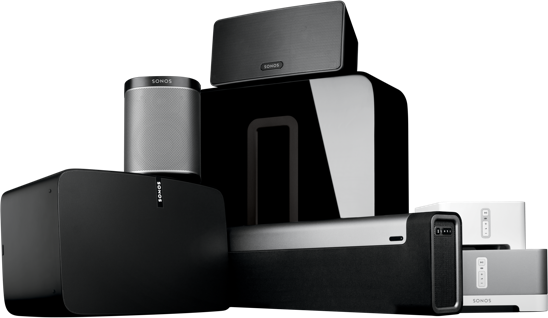

It takes three
Seamless music control begins with a Sonos speaker, a smart hub and the wireless Pico audio remote. Want to add lighting drama? Add dimmers by Caséta.
Existing Caséta User
- Set up your Sonos speaker and download the Sonos app
- Link your Caséta devices to your Sonos speaker using the Lutron app
New to Caséta
- Install your Caséta system, connect it to your Wi-Fi router, and download the Lutron App
- Set up your Sonos speaker and download the Sonos app
- Link your Caséta devices to your Sonos speaker using the Lutron app
For more in-depth assistance, please click here.

LUTRON APP AND SMART HUB
The Magical home
Never come home to a dark and quiet house again. And in case you’re running late, let geofencing turn lights and music off automatically when you leave. Or just say the word because Caséta integrates with The Google Assistant, Siri and Amazon Alexa.








