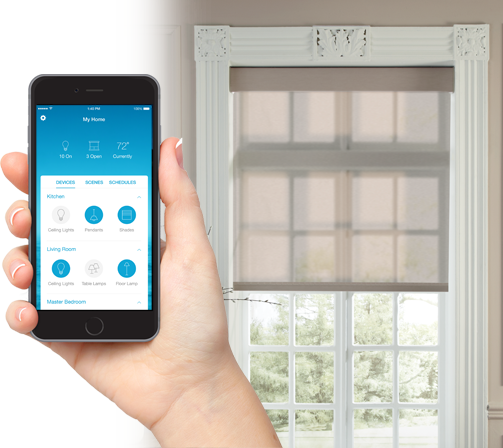
FROM STANDALONE TO SMART HOME
Serena Shades + Caséta Lighting Control
CASÉTA INTEGRATES YOUR SERENA SHADES WITH SMART LIGHTING
Create the perfect mood in your home’s spaces by connecting your shades with music and lights into preset scenes - diffused sunlight and jazz at breakfast, a cozy and snug setting for movie night – all simply orchestrated with one touch.

Smarter Together
Conneting Serena to Caséta means you can get the most out of your daylight and artificial light, creating the right moods, saving energy and ensuring privacy.

SMART HUB (formerly smart bridge)
Ultimate in Connectivity
The smart hub automates your Serena shades, allowing them to seamlessly connect with other smart home products, including voice assistants for hands-free control.
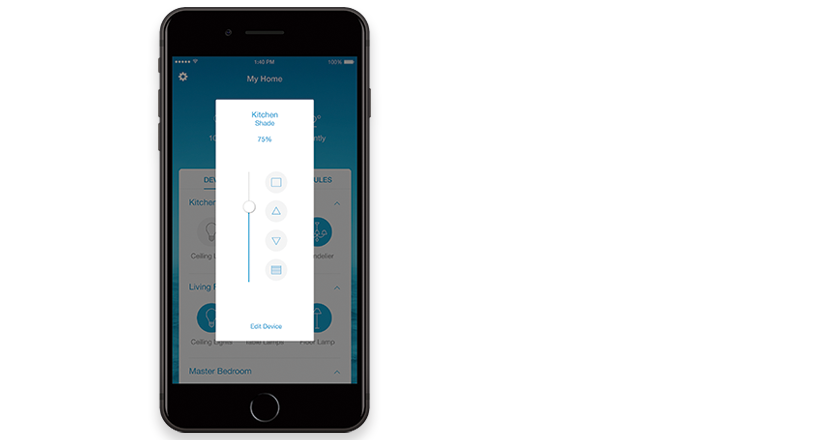
A Shade Smarter
Caséta brings Serena to the connected home, allowing you to create scenes, schedule shade and lighting settings, and even close the shades when you leave and open them when you arrive.
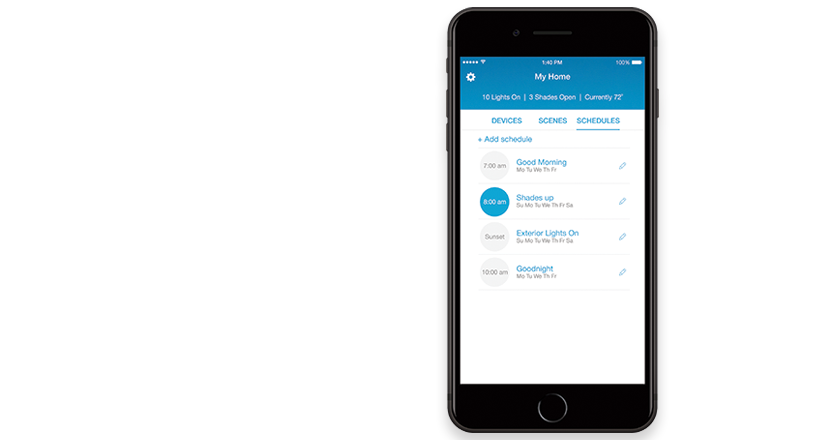
The Natural Alarm Clock
You can easily schedule your Serena shades to steadily open after sunrise, naturally lighting your room and giving you a gentle, organic way to start your day.
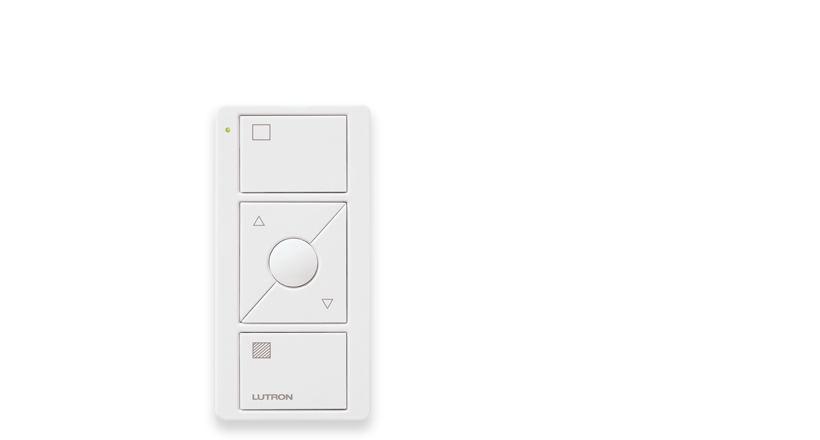
Always In Sync
Serena shades move quietly and at the same speed for an aligned aesthetic across adjacent shades. Along with dimmers by Caséta, they create a beautifully choreographed lighting display both day and night.
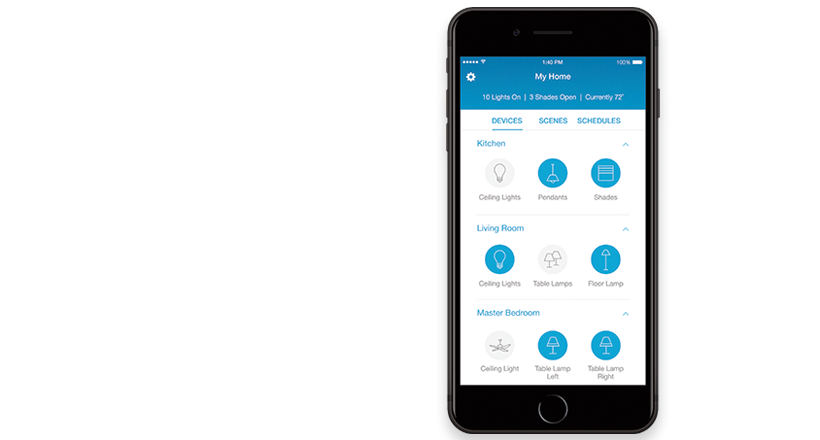
Set The Stage
Create presets for your shades, lights and more so you can make any night a movie night. Create a Movie Time scene and have shades close while the lights dim and your movie gets ready to play. All you need is the popcorn.
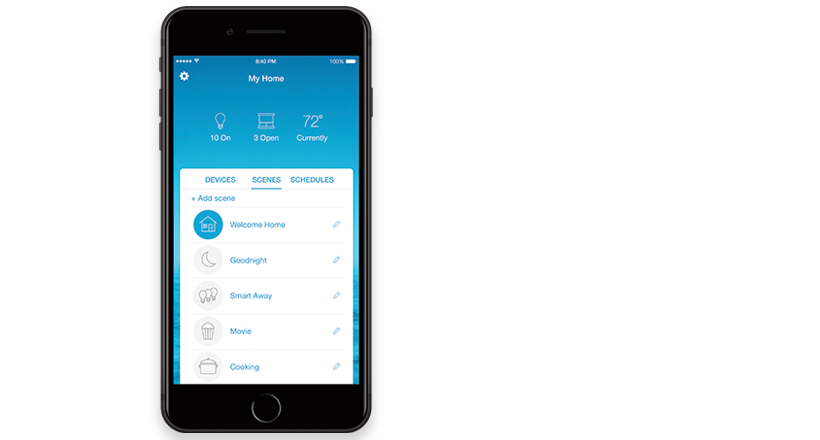
Your Welcome Home Party
Geofencing technology, which uses your location to activate a scene, welcomes you home with just the right lighting and your ideal level of shade, so it’s always a warm welcome when you walk through the door.

Innovation Without Frustration
Serena shades are controlled by incredibly reliable Clear Connect wireless technology, and feature industry-leading battery performance using store-bought batteries. Intuitive headrail and bracket designs allow for quick and easy battery changes without having to take down the shade.

Serena shades are beautiful and stylish as well as being technologically advanced. Available Roller and Honeycomb styles in over 150 fabrics of varying opacities, they are designed to enhance the aesthetic of any space for years to come.


Make Your Shades Smart
Smart shading begins with Serena shades connected to a Caséta smart hub. Add dimmers by Caséta to create the perfect light for all your everyday tasks, from homework to dining.
Current Caséta Users
- Install and set up your Serena shades
- Link your Caséta devices to your Serena shades using the Lutron app
New to Caséta
- Install your Caséta system, connect it to your Wi-Fi router, and download the Lutron App
- Install and set up your Serena shades
- Link your Caséta devices to your Serena shades using the Lutron app
For more in-depth assistance, please click here.

LUTRON APP AND SMART HUB
The Magical Home
The powerful Lutron app can control Serena shades and Caséta dimmers to create mood-perfect scenes. And when you’re running late, the Lutron app can automatically close the shades and turns off the lights for you – or just say the word on your way out the door because Caséta also integrates with Google Assistant, Amazon Alexa and Siri.








